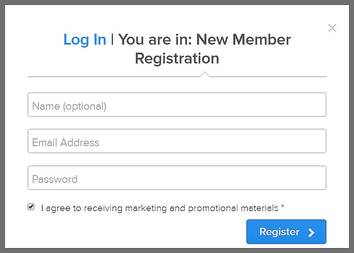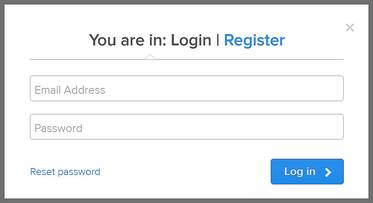Frequently asked questions
Registration and Login:
1. Click on “log In-register” in the top menu.
2. Click on “Log In” or “Register” at the top of the pop-up box, to get the correct form.
1. Click on “log In-register” in the top menu.
2. Click on “Log In” or “Register” at the top of the pop-up box, to get the correct form.
- If you select the Register form, the blue button at the bottom of the form will say “Register”. If the blue button says “Log In” you’ve selected the Log In form.
|
In case of any difficulty:
The first thing to try is resetting your password, using the link at bottom left of the Log In box. You will get an email confirmation. You can then reset your password. This may resolve an issue even if you haven't previously set a password. If you have bought the book and registered, but are not getting full access, please check -- have you used more than one email address? (e.g. if you paid via PayPal and your account there has a different email address, the system may assume you intended to use that email address throughout. If you re-register using that one, the system should then provide full access.) If these steps don't work, please use the Contact form to let us know. We will make every effort to get back to you within three business days. One more thing: If you have purchased the book and haven't received a confirmation email, please check your spam folder. Downloading chapters: Purchasers can download any and all chapters in PDF, as an alternative to reading them online. In a chapter showing on-screen, or the full table of contents etc., just right-click and choose "save as". However, the book is not set up to be downloaded all at once. "Marketing" checkbox: Our website provider, we regret to say, has added that checkbox to all sites that use registration, and has ignored customers' requests for an option to turn it off. We can only assure you that we haven't yet sent anyone marketing emails or anything similar, and have no plans to do so. |